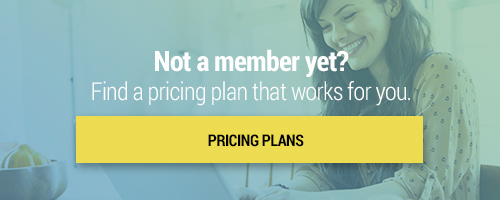Search through our library of courses, select a category you might be interested in, use the search bar, or filter options on the left side of the page.
Bringing Stories to Life with Cricut
Whether you're looking to celebrate Read Across America Month or just looking for new ways to engage students in the writing process, join us for this latest Cricut course. In this session, we'll explore different ways your Cricut can be used to help students bring their stories to life. From character design to writing supports, there are so many different ideas to explore! We'll show you everything you need to start creating.
Is ChatGPT and Generative AI the end of English class? In this compelling session, Alice and Barton Keeler address a pressing concern in contemporary education: the impact of ChatGPT and generative AI on English classes. With the rise of AI, many educators worry about increased cheating and the loss of traditional learning methods. This workshop aims to shift the perspective from concern to opportunity, exploring how teachers can adapt and thrive in this new landscape. Alice and Barton Keeler will guide participants through effective strategies to embrace AI in the English classroom that enhance overall learning and enrich teaching rather than replace it. The session will focus on creative solutions to engage students, encourage original thinking, and foster a deeper understanding of language and literature in the age of AI. Attendees will leave with a renewed perspective on the role of English education and practical tools to leverage AI for the benefit of their students.
Alice Keeler is a teacher, mom of five, expert in edtech integration & virtual learning, speaker, and author. She is passionate about student-centered teaching and using tech to build relationships, empower students, and make learning better. She is the author of 50 Things You Can Do with Google Classroom and Stepping Up to Google Classroom.
Having a hard time finding leveled, grade-appropriate texts for your students? Look no further than Newsela! In this course, we will go over this great resource by exploring their full library of educational texts. We will discuss how to use Newsela in a variety of different subject areas as well as how to assign, monitor, and assess students on the platform. We will also explore some of the newly added features you won't want to miss!
Introduction to Instructional Coaching
Even the world's most successful athletes, singers, and business people have coaches. Teachers and students alike can benefit greatly from the collaboration that is vital to a successful coaching model. Instructional coaching is a supportive model many districts are embracing. Join us for this session as we take a look at different instructional coaching models, why they're effective, and how you can implement them in your district. We will also provide many resources to get you started in the world of instructional coaching, and discuss why data should be the driving force to our instruction.
Beyond the Bulletin Board: Reimagining Student Publishing
Redesign instructional objectives and outcomes to promote every student’s voice. Build beyond the bulletin board to capture & model processes, showcase & archive products, spotlight performance, and demonstrate practices. Reframe student publishing to showcase student-learning in a manner that is centered in equity, where every student’s voice matters and is heard through interactive print, video, podcast, and intentional edtech content-creation tools.
As a Digital Learning Coach in Walpole, Massachusetts, Jed Stefanowicz provides job-embedded professional development and instructional coaching for academic technology. Through conferences, workshops, and coaching, Jed aims to engage and build staff/student digital learning capacity, keeping the focus on practice over product. As a 25 year elementary educator, speaker, blogger, and current Massachusetts Teach Plus Policy Fellow, Jed shares his passion for effective tech integration to transform teaching and learning, creating engaging and equitable digital learning environments and experiences that activate, innovate, and motivate digital learning. He is the Author of “Take AIM at Digital Learning: Activate, Innovate, Motivate” and “Impact to Influence”.
Digital Tools to Reinforce ELA Skills
Are you looking for ideas to engage students in your ELA Class? Join us for a session where we will look at tools to boost your ELA lessons in all grade bands. We'll go over resources that can help you differentiate your lessons with tools like Kami, Padlet, and more! We will also provide resources with created material for you to customize as well as create a new lesson together!
Improving Elementary Literacy with Technology
Looking for more engaging literacy lessons? Want to try out digital storytelling in your classroom? There are so many educational literacy apps available, it can be hard to choose ones that will work best for your classroom. In this course. we will highlight a few of these tools that you can easily incorporate into your classroom, so that you can keep your students engaged while improving literacy.
Creative Storytelling with Robotics
Get ready for this twist on digital storytelling featuring robotics. In this cross-curricular workshop, we will discuss some best practices and things to consider when starting a storytelling project in your classroom. Then, we'll show you how to plan and code your device(s) to tell a story in a whole new way! We will also share some storytelling examples using one of our favorite robot friends, KIBO! You’ll get to try these skills out for yourself, so you too, can enhance your classroom's creativity!
In today's session, we'll be learning all about digital journals. From benefits to important considerations, and even recommended tools, we'll give you all the information you need to get started with your students. Whether you're looking to switch over journal activities from pen and paper or want a unique activity to do with students, you've come to the right place!
Whether you are looking for a fun St. Patrick's Day activity, celebrating National Limerick Day, or simply exploring poetry in your classroom, this session is for you! Join us as we share interactive ways to incorporate technology into your elementary and middle school lessons using Lumio. We'll even help you prepare by sharing the history and patterns behind these much loved poems.
Using SMART Board to Support Literacy
Looking for more engaging literacy lessons? Well, look no further than your SMART Board. There are many features on the SMART Board that can bring your literacy lessons to the next level. You will learn how the SMART Board can foster comprehension, engagement, and collaboration among your students. Come explore how to use SMART Lab to quickly create literacy activities.
Rube Goldberg Machines in the Digital World of Minecraft
Join the team from Rube Goldberg Inc and Minecraft global ambassadors they discuss bringing STEAM into the digital world of Minecraft through Rube Goldberg Machines. They will discuss the minecraft.edu tutorials based on simple machines and how those lessons will culminate in a digital Rube Goldberg Machine Contest with NASEF set in the world of Minecraft.
Socratic Seminar Using Microsoft Teams
A tried and true method of discussion and critical thinking, the Socratic method can be a great way to engage students in dialogue even while learning digitally. In this course, we will take a look at how to use the Socratic method with the tools and features of Teams to engender thoughtful, open debate.
Using the SMART Board for Early Childhood Literacy
In this session, we will look at how literacy teachers can inspire and motivate students using online resources and technology through the SMART Board. We'll take a look at some tips and tricks you can use to make decoding and phonics simpler for your students. We will explore different online resources in order to create lessons and then dive into the SMART Notebook software to explore various features you have access to in order to build custom activities with your students such as the gallery and SMART Speller. By the end of this session, you will come away with multiple skills to begin generating differentiated multimedia lessons for whole class instruction and center use.