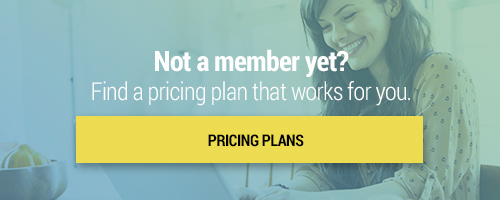Search through our library of courses, select a category you might be interested in, use the search bar, or filter options on the left side of the page.
Higher Level Teaching with SMART Notebook Updates
Join us for this course where we will check out the new features and fixes from the latest release of SMART Notebook: 23.1 SP2. We will highlight the newest features introduced in this version as well as point out fixes and updates so that you can continue creating high level, engaging lessons for your students.
Lumio & Google Workspace for Education Integration
Lumio by SMART integrates with Google Workspace for Education. This session will cover how you can create, access, and deliver Lumio files from Google Drive and Google Classroom, all while using content that already exists in your Google Drive!
Kicking off the New School Year with Lumio Activities
If you're looking to get students engaged right at the start of the new year, look no further than Lumio! You can use Lumio templates to create original interactive content that can be pushed out to your students for independent or collaborative work. Join us as we dive into what's new with Lumio, game-based activities, student performance, and using the Kooth integration for mental health and well-being.
Using Lumio by SMART to Apply the CSDF Standards
This course will teach you how to use Lumio by SMART to create engaging and interactive learning materials that meet New York State Computer Science and Digital Fluency (CSDF) standards. You will learn how to use Lumio's features to create presentations, lessons, and activities that will help your students learn in a fun and engaging way while satisfying the requirements of the CSDF standards.
Creating Scavenger Hunts with Lumio
In honor of National Scavenger Hunt Day on May 24th, we'll show you some tips and tricks for creating and using scavenger hunts with Lumio. Even better, this is a great interdisciplinary activity that can be done throughout the whole school year to promote student engagement.
Teaching with Science Simulations in Lumio
Lumio has recently gotten an upgrade, with all new features such as widgets, templates, and a re-design of the platform! In this course, we'll be taking a look at the built-in PhET simulations within Lumio, and how you can use them to create engaging science lessons. You'll discover how to add these simulations to new or pre-existing content, as well as some tips for using them asynchronously or synchronously.
Quick Collaborative Activities You Can Create in 15 Minutes
Looking to bring more collaborative learning opportunities to your classroom but not sure where to start? Join Monica Burns for a brand new webinar featuring quick collaborative activities you can create in just 15 minutes. During this session, you'll get a behind-the-scenes look at the free, interactive presentation tool Lumio. You'll hear how Lumio is different from SMART Notebook and how you can use this dynamic tool with or without a SMART Board. Attendees will get a chance to participate in interactive activities and create their own collaborative task during the webinar.
Whether you are looking for a fun St. Patrick's Day activity, celebrating National Limerick Day, or simply exploring poetry in your classroom, this session is for you! Join us as we share interactive ways to incorporate technology into your elementary and middle school lessons using Lumio. We'll even help you prepare by sharing the history and patterns behind these much loved poems.
Differentiation Tips for ELLs Using Lumio
Lumio is a digital tool for creating and editing lessons, activities, and assessments. But how can this tool be used to differentiate instruction? In this session, we will explore how Lumio can help you to address the diverse strengths and weaknesses of your students. We'll provide background information on differentiating instruction for your ELLs, along with resources to help you differentiate planning, instruction, management, and student assessment. Join us as we explore how to create additional supports for students to complete Lumio lessons and reach language objectives.
Celebrate Black History with Game-Based Learning
Let’s celebrate Black History Month through game-based learning activities. In this course, we’ll cover fun and engaging activities using Blooket, Lumio, Quizlet, Nearpod, and Quizizz to help students learn about the important people, accomplishments, and events throughout black history.
Using SMART Board to Support Literacy
Looking for more engaging literacy lessons? Well, look no further than your SMART Board. There are many features on the SMART Board that can bring your literacy lessons to the next level. You will learn how the SMART Board can foster comprehension, engagement, and collaboration among your students. Come explore how to use SMART Lab to quickly create literacy activities.
EdTech Essentials: Collaborate with Lumio
In this session Monica Burns, author of EdTech Essentials will introduce the benefits of incorporating collaborative learning experiences into tech-rich lessons. This session will focus on best practices for fostering collaboration through interactive activities in Lumio.
A morning meeting that goes over the calendar and class schedule has always been a staple in primary classrooms as a way to set the tone for the day. What if you could incorporate technology into your morning meetings? How about leveraging them as a way to engage students and bolster your classroom community, even when students can’t be present in the physical classroom? Join us as we explore how to use Lumio to transform your morning meeting activities!
Creating Student-Driven Instruction with Lumio
The more technology advances, the more independent today's learners can become! Lumio, formerly known as SMART Learning Suite Online, enables learners to take control of their learning in a multitude of ways. Contributing to workspace activities, accessing lessons outside of class, and manipulating individual handouts are just some levels of ownership students can take. Join us as we walk through what's possible when students can access lessons from anywhere, at any time, and on any device!
Lumio gives teachers a place to create classroom activities, assessments, and enhance archived lessons to extend learning. Join us as we walk through the Lumio features that will help you to add an interactive spin to your static lessons that will spark engagement in your students. We’ll explore ready-made activity templates and complimentary lesson files that can be easily adapted to fit your classroom!
Lumio & Google Workspace for Education Integration
Lumio, formerly known as SMART Learning Suite Online, integrates with Google Workspace for Education. This session will cover how you can create, access, and deliver Lumio files from Google Drive and Google Classroom, all while using content that already exists in your Google Drive.
A SMART Interactive Flat Panel is considered a new era of classroom collaboration. This product gives teachers and students a premium touch experience, superior collaborative features, and 4K Ultra HD resolution. The SMART 6000, 7000, 6000S & MX series now includes exclusive iQ technology - unifying classroom devices with your display and software - creating a hub for classroom collaboration! Come join us to learn how the 6000 series provides reliability, simplicity, and intuition to help you teach, collaborate and share content to your students.
MC: SMART Learning Suite - Session 8 - Review and Final Assignment
Thank you for joining us for this series on SMART. In this final session, we will do a brief review of what we covered and discuss how to complete your final assignment. You will receive your micro-credential certificate once you have successfully completed all assignments (Session 4, 5, and 8) as well as passed the quiz for each course in the series. Once you have completed the requirements, your certificate will be posted in your Achievements tab on your dashboard.
MC: SMART Learning Suite - Session 7 - Lesson Delivery with Lumio
In this course we will dive into best practices for delivering the lessons you have created. From students access, to creating content on the fly, to switching between teacher paced and student paced, this course will cover all you will need to know to deliver highly engaging lessons. Additionally, we will show you how to use Lumio, formerly known as SMART Learning Suite Online, materials for both direct and indirect instruction and how to view student data collected in Lumio.
MC: SMART Learning Suite - Session 6 - Lumio
Lumio, formerly known as SMART Learning Suite Online (SLSO), is a powerful online program that you can use to deliver, share, and create lesson content. In this course, we will show you how to convert various files and upload them for use on Lumio, how to create interactive handouts for students, and how to create content directly on Lumio that you can share with students and teachers alike.
MC: SMART Learning Suite - Session 5 - ClassLab in Notebook
At this point in the track, you should now be able to create a variety of interactive lesson content. Now, we will take a look at ClassLab in SMART Notebook for some pre-made activities from SMART. Game based activities such as Monster Quiz, Game Show, and Speed It Up; as well as built in formative assessment tools like Shout It Out and Response 2 are wonderful features that make it quick and easy to build customizable interactive content. We will show you how to deliver this content to students directly from Notebook.