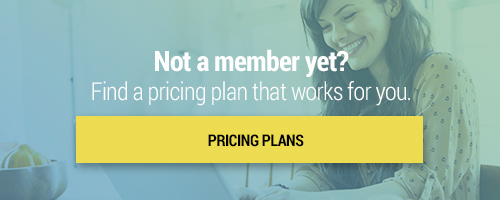The Skills section is our collection of short videos that range from 1-5 minutes long. Use the search option or browse one of the popular ed tech platforms below for quick bite-sized content designed to teach you specific skills and/or features.

Monitoring During a Lesson
To the right are short instructional videos associated with your selected skill. No Certificates can be earned upon completing these videos.
GoGuardian - Monitoring Screens
When you start a session, you'll be able to see the Chromebook/device screen of each connected student during your lesson.
GoGuardian - Off-Task Behavior
Off-Task Behavior is a setting in GoGuardian when in a session. Teachers can see through a colorcoding system when students are not on task. Check out how to set it up and what it looks like during a lesson.
GoGuardian - Student Communication
During a monitoring session, teachers can use GoGuardian to do text chat communication and other methods to give instructions, control off-task behavior and do re-teaching and remediation. Take a look here to see a demonstration of these tools.