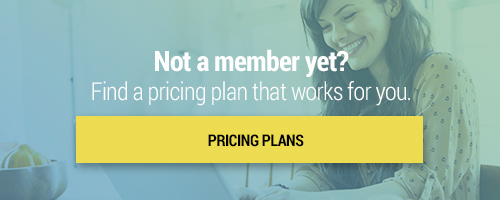Search through our library of courses, select a category you might be interested in, use the search bar, or filter options on the left side of the page.
A morning meeting that goes over the calendar and class schedule has always been a staple in primary classrooms as a way to set the tone for the day. What if you could incorporate technology into your morning meetings? How about leveraging them as a way to engage students and bolster your classroom community, even when students can’t be present in the physical classroom? Join us as we explore how to use Lumio to transform your morning meeting activities!
Student Mental Health with GoGuardian
Understanding your students' mental health is critical for their education. GoGuardian can be a useful tool to help you understand how your students are doing by looking at student trends, observing digital behaviors, and connecting with students who may need more support. Join us to see how you can use the features of GoGuardian to check in on student wellbeing.
Utilizing Google Workspace for Summer Reading
Ready to transition your summer reading program to a more digitally-based process? In this course, we'll share tips on using different applications within Google Workspace (formerly G Suite for Education) to structure a summer reading program and push out materials. We'll also share book lists and reflection activities to keep students reading during the summer months and prevent that summer slide!
Having Students Show Work with Screencastify
Every math teacher knows the struggle to get students to show their work, and remote and hybrid learning have only made this task more difficult. Screencastify can be a solution for teachers to visually assess students' thinking while completing a math problem. In this session, we'll demonstrate how to use Screencastify to show student work.
Social and emotional learning (SEL) is a hot topic in education, and figuring out how to address students' needs while learning remotely has been a challenge. In this course, we'll take a look at some of the tools SMART already has built into their software, and how these tools can be used to engage students in positive social and emotional learning both in and out of the classroom.
Creating Virtual Calming Rooms
In times of stress, it is important to have outlets and coping strategies. This is often managed with calming techniques, mindfulness, and dedicated spaces for relaxation. What happens if your students are not physically present in school? In this course, we will go over how to offer social and emotional support and build emotional management skills in your students, whether you are teaching traditionally, hybrid, or remote. Digital calming spaces can be a great resource for students of all ages.
Limiting Screen Time: Offline Activities to Continue Learning
Did you know that "screen time" is now an official word in the dictionary? Today's students are all too familiar with screen time, and with recent transitions to remote learning, teachers (and parents) are looking for learning alternatives that limit the time students are spending on devices. Join us as we share some tactile activity ideas and assignments that students can complete offline and submit digitally later on!
Keeping Routines for Special Ed Students
As special educators, we know that schedules, sensory support, and close collaboration with parents and caregivers is crucial during home-based instruction situations. Join us as we share strategies for special education teachers to tailor instructional materials to meet each student’s needs and keep routines as consistent as possible in an alternate setting. We’ll share scheduling templates, suggestions for specialized coaching and instruction, and other digital resources to support behavioral and social needs to help keep students on task no matter the setting.
Remote Learning: Social-Emotional Learning for Middle & High School
As if a transition to complete remote teaching isn’t challenging enough, as a Middle or High School educator, you are also probably worrying about your students. Your students most likely have a full understanding of what is going on and are looking for support as they adjust to this new reality, although they might not say so outright! Join us as we share some lesson ideas for social-emotional learning that you can incorporate into your remote teaching to help your students develop strong coping skills to adjust to this new reality.
Best Practices for Parents: Learning from Home
Is your child engaged in remote learning? In this course, we'll share some great resources you can use to help your child be successful while learning from home. From creating a daily routine, to engaging in enrichment activities with your child, join this session to learn helpful tips and tricks to make the most out of remote learning.
Using Schoology for Remote Learning
In recent weeks, distance learning has taken over as the vehicle to continue teaching -- even when students and teachers aren’t together in a physical classroom. Join us as we explore Schoology, a virtual learning environment that allows you to create, manage, and share academic content with the students in your K-12 class. We’ll share some tips including setting up your class, inviting students and parents to your course page, and adding materials and instructions to get your remote learning Schoology classroom started!
Using Mobile Devices for Remote Learning
Join us as we dive into to some under utilized features of the iPad and iPhone. We will show you how to record your screen, annotate on image pdfs and websites, as well as use the iPad's amazing multitask feature to split your screen and get more done. This course will show you some ways to make remote learning accessible for anyone with a mobile device.
Using Zoom for Remote Instruction
In this course you'll learn some of the basic features within the Zoom video conferencing platform and how you can potentially use it as a tool for remote learning.