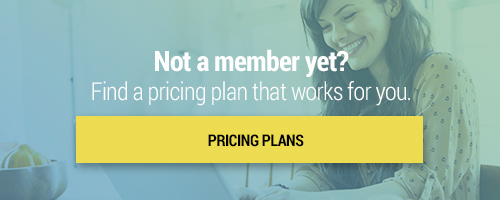Search through our library of courses, select a category you might be interested in, use the search bar, or filter options on the left side of the page.
Teaching Math Concepts to ELLs Using Google Drawings
Are you looking for a unique way to engage your ELLs in math lessons? In this course, we'll explore how to provide learning opportunities for our students using Google Drawings. We'll demonstrate how students can create math problem-solving models and utilize the Drawings space to show their visual thinking skills. We'll also discuss how students can collaborate and share their Drawings with peers.
Using Screencastify Submit to Assess Students
If you are already utilizing Screencastify in your classroom, you probably know how easy it is to create screencasts for your students to watch. However, did you know you can easily assess your students by having them create their own screencast? Screencastify Submit is an easy-to-use feature that allows you to do just that. Join us to see how you can utilize this feature in your classroom!
Office Hours Tools: Google Drawings
Combining Google Drawings for a collaborative workspace and Google Meet for communication, a teacher can create a great Office Hours Meeting. Take a look at how this works.
Office Hours Tools: Google Jamboard
For those Synchronous teaching moments when you connect live to your students and need to demonstrate, discuss or reteach concepts. Google Jamboard is a great tool for the digital remote teacher!
Office Hours Tools: ShowMe App
For those Synchronous teaching moments when you connect live to your students and need to demonstrate, discuss or reteach concepts. Using the ShowMe app on your iPad, this is easy!
Using Lumio's Monster Quiz to Create Competition
Not only can Google Classroom serve as the vehicle to deliver your instructional content but can facilitate assessment as well! We are here to share tips for delivering instructional materials and links to assessments students can access on their own devices at home. This course will focus on using Google Classroom to push-out materials that can be assessed through a Monster Quiz to gather students to collaborate and monitor student understanding at the same time.