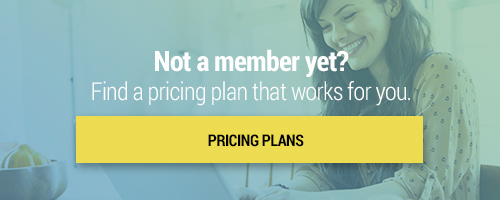Search through our library of courses, select a category you might be interested in, use the search bar, or filter options on the left side of the page.
Using Google Drawings to Teach Elementary Science Concepts
Google Drawings is not just a tool for teachers, it can also be used for student learning. In this session, we will look at how to utilize Drawings to teach science concepts by using visuals. Students will be able to synthesize information and develop their own understandings rather than just memorizing facts.
Using Screencastify to Provide Special Ed Accommodations
Teachers now know a lot more about remote learning and have a pretty good idea of what works and what doesn't. However, you may still be struggling with figuring out how to make your assessments more reliable and accessible for your Special Education students. In this course, we'll cover how programs like Screencastify can help you provide Special Education accommodations — such as the “test-read” option — even when students are not learning in a face-to-face setting.
Virtual Classroom Management with Google Meet
How can we engage our students and manage our virtual classrooms while using Google Meet? In this session, we'll discuss strategies for setting up a Google Meet and maintaining organization while running the meeting. We'll also learn unique ideas for visual polling in order to maintain focus and engagement during the session. Join us as we explore how to foster discussion and manage tasks in a virtual classroom!
Effective Organization of Google Drive and Google Classroom
Let’s use Google Drive and Google Classroom to get organized! In this session, we’ll walk you through strategies for uploading and organizing your files. We will review how to adjust sharing settings and collaborate with your students and colleagues. We will also cover some great ideas for enhancing your workflow and managing documents with these easy to use platforms!
Co-Teaching Remotely with Google
Google has a number of education tools from Classroom to Drive to Hangouts Meet, and everything else in Google Workspace for Education, to support co-teaching during remote instruction situations. In this course we’ll provide an overview of how to get started with distance learning including how to teach online using the Google Workspace for Education applications, and how to collaborate with co-teachers and service providers to provide high-quality learning opportunities for your students while teaching remotely.