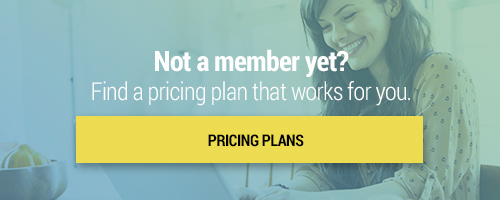Search through our library of courses, select a category you might be interested in, use the search bar, or filter options on the left side of the page.
Social and Emotional Learning with Pear Deck
Pear Deck is a Google add-on that allows us to transform Google Slides presentations to enhance student engagement and lesson content. Social and emotional learning is an essential part of our daily instruction and it's necessary to provide opportunities for this type of learning throughout our instruction. In this session, we will explore the pre-made social and emotional learning templates available on Pear Deck, and discuss the benefits of check-ins throughout academic lessons. Join us for some unique, ready-to-go SEL lessons!
Self-Assessment and Monitoring Confidence Levels Using Nearpod
Nearpod is a powerful tool for engaging your students in learning. Join us to discuss the benefits of using Nearpod for self-expression. We'll explore quick self-assessments and self-monitoring activities, discuss how to add assessment and critical thinking opportunities into our lessons, and walk you through the steps for including polling and open-ended questions to get students to reflect on the learning process.
Virtual Pen Pals for ELLs with Flip
Note: Flipgrid is now Flip! There have been many updates to the functions and look of the platform. In this session, you will notice some differences between the video and the current version of Flip. We are aware of this and are working on updating our courses to reflect these changes.
Flip (formerly Flipgrid) is an interactive web tool that is perfect for engaging your students in learning. In this session, we'll explore how we can use Flip to connect with other classrooms and students worldwide! We'll learn how GridPals can be used for finding pen pals at the appropriate grade level, and discuss the benefits of pen pals for ELLs to promote writing, speaking, and listening skills. We will also explore how to create unique topics for students to make connections, build conversation skills, and collaborate.
Student Mental Health with GoGuardian
Understanding your students' mental health is critical for their education. GoGuardian can be a useful tool to help you understand how your students are doing by looking at student trends, observing digital behaviors, and connecting with students who may need more support. Join us to see how you can use the features of GoGuardian to check in on student wellbeing.
Digital Tools for Student Annotations
There are many online tools that can help your students annotate documents and files. In this course we will go over the value of teaching and growing annotation skills in your students. In addition, we will show you some useful tools that will not only help your students with their annotation, but also provide you with opportunities to provide feedback and corrections to grow your students' skills.
Reflecting on a Year of Remote Teaching
Teaching remotely has been a major adjustment for both educators and their students. From learning how to deal with a surprise appearance by the family dog, to effectively assessing your students, there have been many new things to learn. In this session, we'll reflect on the challenges and triumphs of teaching remotely during the 2020-2021 school year. Join us to discuss what worked and what didn't, and what you'd like to bring back to the classroom.
Utilizing Google Workspace for Summer Reading
Ready to transition your summer reading program to a more digitally-based process? In this course, we'll share tips on using different applications within Google Workspace (formerly G Suite for Education) to structure a summer reading program and push out materials. We'll also share book lists and reflection activities to keep students reading during the summer months and prevent that summer slide!
Leveraging Google Remote Skills for Re-adjusting to the Classroom
Teachers everywhere will rejoice when they can return to a "normal" classroom. The return to learn is near, but what should this learning look like? If recent history has taught us anything, it's that the ways in which education can be delivered have fundamentally changed. In this session, we'll discuss how you can leverage Google skills learned used during remote learning when you return to the classroom.
Interactive Portfolios with Google Sites
How can Google Sites be used to demonstrate student learning? In this course, we'll go over how students can put a creative digital spin on their portfolio by taking advantage of the different features within Google Sites. We'll cover introduction and table of content pages, the ability to upload “artifacts” of their learning, and even reflect on how their chosen artifacts demonstrate achievement of goals.
Are you looking for a new way to engage your students? In this session, we'll explore how we can use Nearpod to create a memorable project-based learning (PBL) experience. We'll discuss how to use Nearpod to add interactive tools to keep students motivated and walk you through the steps for adding videos, resources, and even collaboration tools to get students thinking!
Using Kami in Your Social Studies Classroom
Have you ever wondered how you can use Kami in the Social Studies classroom? Our Professional Development team has got you covered! In this course, we'll explore how to use the different tools within Kami to take pre-existing Social Studies activities to the next level and create interactive activities for your students.
Using Google Chrome's Read&Write Extension in the Special Ed Classroom
Google Chrome’s Read&Write extension is a downloadable software toolbar that helps students that require literacy support to create and access the same content as their peers. Join us as we explore how Read&Write provides a personalized learning experience for each student in your class and helps them to meet their full potential.
Growing Great Writers with Schoology
Writing is an essential skill for every student, but it doesn't have to be a chore. In this course, we will take a look at some ways you can use Schoology to build great writing habits in your students, as well as different types of writing skills.
Social and emotional learning (SEL) is a hot topic in education, and figuring out how to address students' needs while learning remotely has been a challenge. In this course, we'll take a look at some of the tools SMART already has built into their software, and how these tools can be used to engage students in positive social and emotional learning both in and out of the classroom.
Using Flip to Teach Current Events
Note: Flipgrid is now Flip! There have been many updates to the functions and look of the platform. In this session, you will notice some differences between the video and the current version of Flip. We are aware of this and are working on updating our courses to reflect these changes.
Flip (formerly Flipgrid) is a great tool for engaging your students through collaboration and discussion. In this session, we will explore how to use the resources available on Flip to teach students about current events. We will use the Discovery Library to search for and view ready-to-use and customizable lessons that will spark conversation. Join us as we share creative tips for students to research and share their ideas on current event topics.
Error Analysis in the Math Classroom Using Edpuzzle
Do you want to increase student participation in your math classroom? Are you looking for ways to get your students motivated and actually think through their answers? In this course, we'll show you how to engage students and make math fun again using the built-in questioning feature known as Edpuzzle!
Cooperative Learning Opportunities Using Kami
Collaboration and cooperative learning activities can be tough to initiate in a virtual learning environment. But with the right tools, such as Kami, teachers and students can achieve more together! Join us as we explore how Kami provides the fundamentals needed to create an engaging and cooperative learning environment, serving as your digital pen and paper.
Virtual 1:1 Check-Ins with Microsoft Teams
Checking in with your students is important whether you are taking a remote, hybrid, or traditional approach to teaching. In this course we will explore how to use Microsoft Teams to meet face-to-face with your students, share documents, and more!
Using Microsoft Teams for School PLCs
Just because teaching may look a little different right now, doesn’t mean that professional learning communities (PLCs) can’t continue! Join us as we explore how Microsoft Teams allows you to connect with others on your grade level or subject area while following a hybrid or remote learning model. We’ll also share how to use Microsoft Teams to build off one another’s ideas and how to easily share files and data with others in your PLC.
Digital Journal Activities for ELLs Using Google Slides
Join us as we share scaffolded activities to encourage journaling and allow ELLs to work at their own English language development level. We’ll also explore how to use Google Slides to encourage your ELLs to complete written accounts or photo entries that keep a record of their lives during this momentous time in history.
Dealing with Digital Distractions
Looking for ways to ensure that your students stay on task during digital instruction? Whether you are following a fully remote or hybrid learning model, the digital component to your instruction may be posing challenges with your classroom management. Join us as we provide guidelines on how to create monitoring systems that keep students engaged and limit non academic communication to optimize learning.
Web Resources for the Special Ed Classroom
How can we provide meaningful learning opportunities and develop key learning and life skills for our students with special needs? In this session, we will provide you with different web-based tools to satisfy a variety of needs. We'll discuss specific websites and virtual tools to get you started. We guarantee that you will leave this session with a variety of useful resources for differentiating lessons, creating scaffolds, increasing student social skills and more for you to implement in your instruction!
Manipulatives for Anywhere Learning
Manipulatives provide our students with unique learning experiences and lesson engagement. Whether you are in the classroom or working with students remotely, it is necessary to share meaningful resources with students. In this session, we will explore digital manipulatives as well as how we can use household objects to help students understand key concepts.
Building a Hybrid Learning Environment
Are you interested in learning more about hybrid learning? A hybrid learning model is a great way to provide traditional teaching methods while also providing remote learning opportunities. Join us as we explore this learning model and discuss online and face-to-face learning strategies. We will also cover tips and tricks for lesson planning and instructional strategies to bring to your students.